Cada día ofrecemos un programa licenciado GRATIS que de otra manera tendrías que comprar!
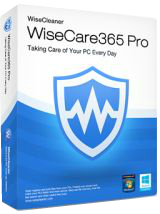
Giveaway of the day — Wise Care 365 Pro 3.9.5
Wise Care 365 Pro 3.9.5 estaba como Giveaway el día n 18 de enero de 2016
Protege y acelera ya tu PC con Wise Care 365 PRO! Wise Care 365 Pro puede mantener tu PC con el máximo rendimiento. Wise Care 365 Pro es un software de mantenimiento y optimización de todo-en-uno para Windows que incluye el motor más rápido de exploración. Se trata de un paquete de productos de limpieza importantes de registro, limpieza de disco y otras utilidades del sistema para tu PC. Contiene todas las características del muy elogiado-Wise Registry Cleaner y Wise Disk Cleaner, Wise Care 365 limpia disco y registro, es compatible con un solo clic chequeo PC, sistema optimiza y protege la privacidad. Todo lo que hace Wise Care 365, y destaca otras utilidades de mantenimiento del PC y de optimización disponibles. Fácil de usar y eficaz, Wise Care 365 es la mejor solución para mejorar el rendimiento de tu PC `s. Obten Wise Care 365 y el equipo nunca se quedará lento otra vez!
The current text is the result of machine translation. You can help us improve it.
Requerimientos del Sistema:
Windows XP/ 2003/ Vista/ 2008/ 7/ 8/ 10 (x32/x64)
Publicado por:
WiseCleaner.comPágina Oficial:
http://www.wisecleaner.com/wise-care-365.htmlTamaño del Archivo:
10.6 MB
Precio:
$54.00
Mejores Titulos

An easy-to-use software which can convert all formats of videos just with ONE click or drag. It helps make your switch between devices more flexible.

A community for mutual assistance and knowledge sharing. Share your knowledge and get rewarded cash.

Keep Your Android Device at Peak Performance. Analyze and safely remove cache files and residual files to free up storage space and improve the performance of your smart phone.
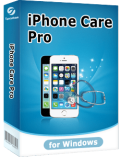
Clean registry and junk files from your PCs. Protect your privacy and make your PCs faster and more secure. Easy-use file recovery, local file fast search and other useful free tools.


Comentarios en Wise Care 365 Pro 3.9.5
Please add a comment explaining the reason behind your vote.
Ahhhhh, refreshingly cool. Just click the one and only download button to begin download. Self-registers upon installing. No hoops and no email. Just like the good ol' days.
Thank-you Wise Care! Well done.
Michael
Save | Cancel
I most certainly do not wish to "falsely accuse" WiseCleaner because of some strange coincidence, but two days ago I installed WiseCare365 shareware (w/o the "Pro") -- and since then I've had about 5-6 messages popping up from nowhere, from what seems to be users (?) asking for help with completely unrelated technical problems, and offering $2-$5 for solutions!
And frankly, while it may be a good idea for some, I don't recall ever allowing the installation of such a utility -- and I would certainly like to turn it off. If WiseCleaner is not responsible, I'd be more than happy to apologise. Absent a response within the next few hours, it may indicate a certain level of guilt....
Hopefully anyway, the Pro version would certainly not be pushing out other people's issues to distract users from their work. Since the box hangs around on the screen for about a minute, their problems become ours -- it gets in the way. And I don't know how to deal with it....
But since I now have WiseCare365Pro, I will uninstall the everyday-free version, and see if those "domestic problems" disappear!
Save | Cancel
Tranmontane
From the Wise Care 365 website:
The ‘Wise Assistance’ section of Wise Care 365 is a community for mutual assistance and knowledge sharing on PC problems. Users can ask any questions about their computers, while our experts and other users with relevant knowledge, experience or techniques will answer these questions. Wise Care 365 holds millions of users across the world, so users can get faster and better solutions. It is a connection between users and experts to get faster and better solutions for computer problems.
So yes, this is a Wise Care feature. I had the program installed on a previous computer, and as far as I remember, I did manage to switch off this feature. Maybe see if you can find it in the Settings, otherwise you could try the forum.
In itself, I do like the philosophy behind a users help users system, but it should be an opt-in feature rather than opt-out.
Save | Cancel
Tranmontane
When you see that popup window click on the settings icon on that window. That will take you to a window where you can uncheck those notification instructions. I, too, was annoyed by those messages and just this morning discovered how to disable them.
Save | Cancel
Today's giveaway appears to be the same giveaway last month under the name WindowsCareGenius Pro. Both are from TenorShare , program versions are both 3.9 with the exception of file version for today's giveaway is 3.9.5.353 and the previous id 3.9.2.353. Can someone please shed light on what the difference, if any, may be?
Save | Cancel
How does this compare to eg. Kerish Doctor 2016?
Save | Cancel
Miikka
Kerish Doctor cleans out many more junk files and keeps the system drive from growing in size unnecessarily.
On the other hand today's download does cleanout areas that the above does not find.
It also is very useful for quickly finding very large files.
Have only just started to use this type of program and was forced into it when my boot times became unacceptable.
Kerish Doctor was particularly useful in this area where it reduced my boot time to one 10th of what it was previously.
As developers have come to understand Windows this type of program has changed from being a liability to being useful.
At the moment they are the only thing keeping my five year old install of XP functioning well.
Save | Cancel