Cada día ofrecemos un programa licenciado GRATIS que de otra manera tendrías que comprar!

Giveaway of the day — Wise Care 365 4.7.6 Pro
Wise Care 365 4.7.6 Pro estaba como Giveaway el día n 18 de diciembre de 2017
¡Proteja y acelere su PC con Wise Care 365 PRO ahora! Wise Care 365 Pro puede mantener su PC al máximo rendimiento. Hay más de 15,000,000 de descargas en todo el mundo.
Wise Care 365 Pro es un software todo en uno de mantenimiento y optimización de Windows que incluye el motor de escaneo más rápido. Es un paquete de limpiador de registro importante, limpiador de disco y otras utilidades del sistema para su PC.
Absorbiendo todas las características de Wise Registry Cleaner y Wise Disk Cleaner altamente elogiados, Wise Care 365 limpia el disco y el registro, admite chequeo de PC con un solo clic, optimiza el sistema y protege la privacidad. Todo eso hace que Wise Care 365 se destaque de otras utilidades de mantenimiento y optimización de PC disponibles en la actualidad.
Fácil de usar y efectivo, Wise Care 365 es la mejor solución para mejorar el rendimiento de su PC. Obtenga Wise Care 365 y su computadora nunca volverá a funcionar lenta.
NB: Lifetime license; no updates supported
The current text is the result of machine translation. You can help us improve it.
Requerimientos del Sistema:
Windows 2003/ 2008/ XP/ Vista/ 7/ 8/ 10 (x32/x64)
Publicado por:
WiseCleaner.comPágina Oficial:
http://www.wisecleaner.com/wise-care-365.htmlTamaño del Archivo:
12.9 MB
Precio:
$39.95
Mejores Titulos
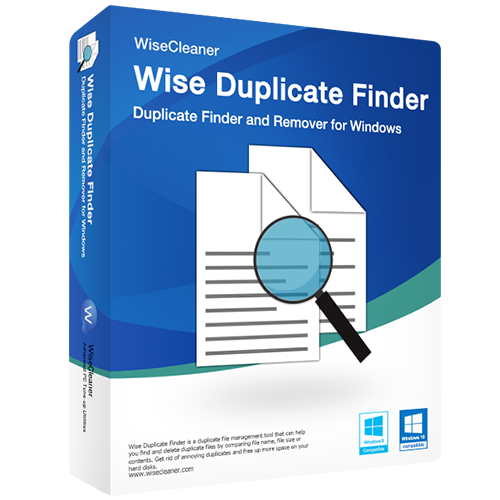
A duplicate file management tool that can help you find and delete duplicate files by comparing file name, file size or contents. Get rid of annoying duplicates and free up more space on your hard disks.
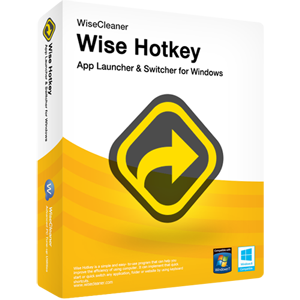
Wise Hotkey is a simple and easy- to-use program that can help you improve the efficiency of using computer. It can implement that quick start or quick switch any application, folder or website by using keyboard shortcuts.

Wise Video Converter is an easy-to-use software which can convert all formats of videos just with ONE click or drag. It helps make your switch between devices more flexible.

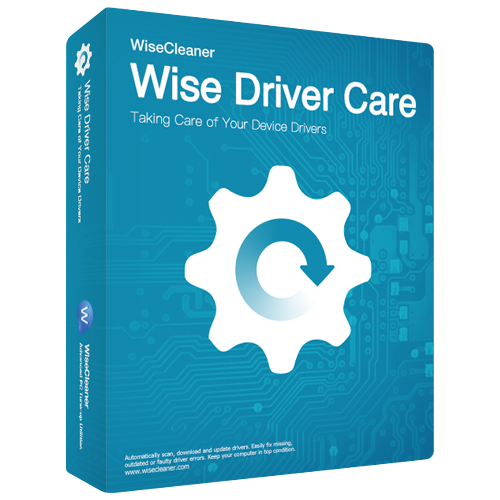
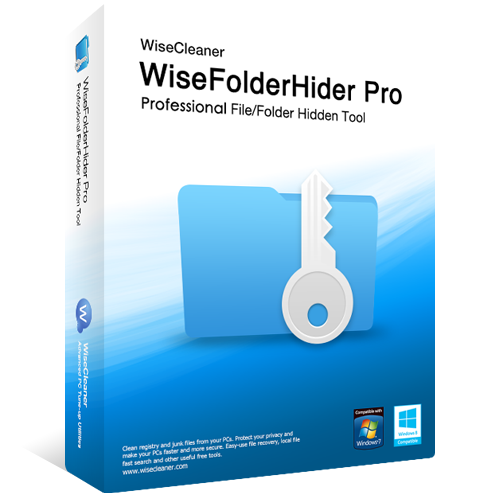
Comentarios en Wise Care 365 4.7.6 Pro
Please add a comment explaining the reason behind your vote.
This program does not instal at all. After appearing to start it opens a webpage which says "Wise Care 365 4.7.6 Pro activated — what next?" and that is it. Yes, the three files are unzipped and in ONE directory. Clearly either something wrong with Win10 or the installer for this app
Save | Cancel
Correction: it installed after killing the antivirus program. But that is BAD practice and not legitimate program or wrapper should make such a demand.
Save | Cancel
Wise Care offers a good all-in-one system maintenance solution. There is also a free version where apparently only 3 options have been dropped: privacy eraser, big files manager and context menu. The program lets you free to delete what you want, except for the first PC Checkup, where you can only select "fix it". I never use this dangerous option. All other options are safe and never caused problems after one year of use (Wise Care 365 - 4.7.5 free version).
Save | Cancel
I've used Wise Care 365 for years now. This and CCleaner are the only ones I do use. Others I've used from GOTD aren't as good and will only bash them when they come up for offer. Wise Care gives you the choice over what control you want it to have or not have. All of it is in the settings. It also knows what not to mess with. In all the years of using it, it's never done anything to my OS I had to regret and go back to fix. Also, has lots of goodies you can download free to go with it. One I use is Jet search. It's 10 times faster than Windows search. Give it a try, it's worth downloading. Thanks again to Wise Cleaner and GOTD!
Save | Cancel
Have used it successfully since last time it was a givaway, Only beware of Wise Driver which updates your drivers and at the same time when you reboot you will find that without your permission it has messed up your desktop and you have to sort it all out again your way.
But it is neat, easy to download, instal (one L in English as opposed to American) and use. I cannot tell if it does anything useful or not but it to all appearances certainly does no harm. It does speed up boot time at least.
Recommended.
Save | Cancel
Did a system snapshot before install. After install the system was up to something that it was not doing before wise care was installed because the fan on the computer was running much more (after installed wise care) when on low or idle tasks, much more fan operation after installed wise care showing increased activity in the background so uninstalled (rolled back) and back to my silent running machine.
Save | Cancel