Cada día ofrecemos un programa licenciado GRATIS que de otra manera tendrías que comprar!

Giveaway of the day — Wondershare Photo Recovery 3.0.0
Wondershare Photo Recovery 3.0.0 estaba como Giveaway el día n 27 de julio de 2011
Wondershare Photo Recovery 3.0.0 es todo lo que necesita para recuperar todos los archivos de nuevo. Se puede recuperar todo: eliminados, formateados, perdidos e inaccesible; incluso videos y archivos de audio desde la cámara digital, tarjeta de memoria, unidad USB, disco duro interno y otros dispositivos de almacenamiento, todo con un par de clics. La capacidad de vista previa le permite disfrutar de recuperación fotos con vista previa.
Características
- Recuperar no sólo las fotos, sino también videos y archivos de música;
- Vista previa para confirmar con antelación si las foto se quieren de vuelta o no;
- Guardar e importar los resultados anteriores de exploración para hacer volver la recuperación sin volver a analizar;
- Flexible para hacer una pausa, reiniciar recuperación de las fotos, con un proceso de escaneo de acuerdo a sus necesidades;
- Todas las fotos recuperables, videos y archivos de audio se clasifican de forma automática de acuerdo a los formatos, de una manera muy conveniente de encontrar, y que le ahorrará mucho tiempo;
- Easy to Use.
Importante:
Para activar el software, deben inscribirse en la página del fabricante (versión completa, sin cargos). Entonces se puede obtener un código de registro, con el que puede activar el software.
The current text is the result of machine translation. You can help us improve it.
Requerimientos del Sistema:
Windows 7/Vista/2000/XP
Publicado por:
Wondershare SoftwarePágina Oficial:
http://www.wondershare.com/Tamaño del Archivo:
7.72 MB
Precio:
$29.95
Mejores Titulos
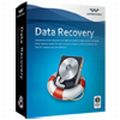
Wondershare Data Recovery is a powerful yet easy-to-use Windows data recovery software that can recover your deleted, formatted, lost and inaccessible data from PC, USB drive, external hard drive, mobile phone, digital camera, iPod, MP3/ MP4 player, and other storage media. This cost-effective and non-destructive data recovery tool with unique recovery modes helps you perform data recovery thoroughly. Get 60% off ONLY for GOTD Users

Wondershare 1-Click PC Care, a powerful PC tune up utility to tune up your PC and let your PC run like new again. This PC tuning software is able to auto diagnose and fix PC slowdowns, clean up junk files, optimize computer performance, speed up PC, spare you from the hassle of computer freezes and crashes, safeguard your privacy, etc. To get a fast, stable and secure computer, what you need to do is only 1 click.

Wondershare Time Freeze is an easy and effective system restore software to keep your system safe and protect your computer from unwanted changes. It puts the actual system under protection and creates a virtual environment for system partition, on which you run applications and surf the internet. It provides higher-level security to computer, MBR protection, and greatly improves the efficiency of virtual system. It is flexible for you to save or discard virtual system data, and you can set different mode for folder protection.

Comentarios en Wondershare Photo Recovery 3.0.0
Please add a comment explaining the reason behind your vote.
I cannot understand why anybody would purchase this kind of product at this price when many other data recovery software offers the facility to recover all types of files in order to give you an all round option.
It seems to be getting all too common for vendors to split functions in order for them to be seeming to create a wide range of software, where they would be far better off combining similar functionality in more flexible, all encompassing solutions.
Recuva, MiniTool Power Data Recovery, Test Disk and PC Inspector File Recovery are examples of free data recovery options, as well as this kind of functionality also being built into more rounded options such as UBCD4WIN and Hirens.
Save | Cancel
Why this version when Wondershare already sells Data Recovery that can recover any type of file?
Save | Cancel
Wondershare generally makes better apps, but in testing with a 4 GB SDHC card, their Photo Recovery couldn't match the free Recuva... I started with a card that had screwed up the other day, loosing a dozen or so photos & showing up as unformatted in win7 64 -- I had done a quick format & left it in the USB card reader [figuring I'd test the suspect card later]. This morning I tried to get those photos back using Recuva, EASEUS Photo Recovery, & today's GOTD, Wondershare Photo Recovery -- none of them could find a single file. So I stuck the card back in the camera, took 4 shots, cut/pasted the jpg images to my PC's hard drive, then did it all over again, taking 5 shots this time. All 3 recovery apps found the last 5 files -- the 1st 4 were apparently gone forever -- but when I actually recovered them Wondershare Photo Recovery botched one image. To make sure that the SDHC card hadn't bit the dust, I went back to Recuva which managed to grab them all, & with a quick scan the Wondershare app doesn't offer in ~1/5 the time. [In all fairness not having a quick scan may not be a huge problem -- stopping a scan in Wondershare Photo Recovery once it found the files I was after did seem to work OK.]
When you use Wondershare Photo Recovery you're given a screen with just 2 options, Resume Recovery & Start. Click Start & the next screen lets you choose the drive/device to scan, & once you select one the Filter button becomes active -- click it to choose what files types you want to show up in scan results, &/or if you want to limit the search to a region of the drive, set in sectors. The next window shows progress as it scans the drive, showing files found as it finds them -- you can pause or stop the scan when you want, & optionally save the scan results so you can pick up from that point later on. Unlike Recuva the found files folder tree lists the file type rather than original file names -- clicking one of the found files showed a preview for jpg, but not mpg video in later testing. Once you select the files you want to recover, clicking the Recover button lets you choose where you want them.
Installation isn't bad, & Wondershare Photo Recovery is portable *Depending on how you define that term*... it will write to the registry, so *Strictly Speaking* Photo Recovery is not a fully portable app, but it doesn't need any registry entries to run, so if writing new registry entries isn't a problem for you, it's portable out of the box. The PhotoRecovery program folder holds 36 files, 3 folders, ~19 MB, though you might pare that down a bit if needed, deleting for example internet shortcuts & possibly some or all of the Microsoft files that are included more as a precaution -- per testing with Process Explorer most Windows installs I think will use the versions of those files already installed into the Windows folder. I recorded ~35 new registry entries, mostly uninstall related.
As others have already noted, there's no shortage of recovery apps, so Wondershare Photo Recovery isn't a *Must Have* by any means. That said, while based on this morning's tests I'd personally start out with Recuva, if you can store this Wondershare app someplace out of your way it's not going to hurt anything either.
Save | Cancel
Installation was clean (actual version 3.0.1.8), but I can't see any reason to install or use this. It's as bad as Paragon about not seeing one of my RAID volumes and one of my external drives. No information is available via right-click. When you click on a drive and scroll through the list with the arrow keys, the first drive you clicked on will have its descriptive text cleared when you move off it.
Scanned a 621 GB volume, slow scan indicated deep scan. Found a bunch of non-existent stuff, no estimate of recoverability, audio and video as well as pictures. A small number of pictures were valid.
Ran Recuva, naturally sees all drives/volumes. Scanning the same volume with a deep scan (always recommended), I didn't time it but I'm sure it was much faster than Wondershare. When showing all types of files, most were listed as unrecoverable but also listed many as recoverable which I'm sure weren't. However, when filtering by pictures, most of them were marked as unrecoverable but all of those listed as recoverable were, and previews were available (much more convenient than Wondershare, Recuva primarily uses a right-click UI). Recuva found every recoverable picture that Wondershare did and several others.
Save | Cancel
This software could be much improved by including a portable version. Or at least the ability to create a bootable CD in case you need to recover from the root directory.
There are free ware versions of photo recovery software available for example
Digital Photo Recovery Software (from Geek Snerds)
Art Plus Digital Photo Recovery (from cnet)
Recuva (from piriform or filehippo)
Zar (from z-a-recovery.com)
Card Recovery (from card recovery.com)
PC Inspector (from snapfiles or cnet)
Picajet Photo Recovery (cnet)
I've had massive problems trying to add ideas to the Feedback panel above, is anyone else having problems leaving feedback? Every time I input the code it refuses it, but I'm definitely putting in the correct code.
Save | Cancel