Cada día ofrecemos un programa licenciado GRATIS que de otra manera tendrías que comprar!
XUS PC Lock estaba como Giveaway el día n 16 de febrero de 2011
XUS PC Lock es una aplicación de bloqueo de computadora de gran alcance. XUS PC Lock ofrece una manera nueva y divertida para que usted pueda bloquear el equipo. Antes de usar XUS PC Lock, tiene que definir su patrón de bloqueo. La próxima vez verá la pantalla de bloqueo. Mueva el ratón en el modelo que trazó para el bloqueo y el equipo va a desbloquear. Cualquier otro patrón, y en cualquier otro orden no se permitirá desbloquear el equipo. XUS PC Lock puede bloquear todo el equipo. Este es la aplicación informática más rica con características de bloqueo disponible en la actualidad, y que incluye una gran cantidad de opciones de personalización.
XUS PC Lock es la última aplicación personalizable de bloqueos de equipos, que le permite recoger imágenes personalizadas para la pantalla de bloqueo. XUS PC Lock puede bloquear automáticamente el computador al inicio de Windows y ante la inactividad del equipo. XUS PC Lock le permite establecer un modo de alerta cuando el patrón se ha ingresado incorrectamente durante un periodo máximo.
Características:
- Muchas opciones de bloqueo automático, como el inicio y la inactividad del equipo;
- Imagen personalizada de fondo, y un montón de opciones de personalización de la apariencia de la pantalla de bloqueo;
- Apaga el monitor automáticamente;
- Muestra fecha y hora en la pantalla de bloqueo;
- Alerta si la forma se ha incluido incorrectamente durante un tiempo máximo. Completamente personalizable;
- La más divertida y personalizable manera para bloquear su computadora!
The current text is the result of machine translation. You can help us improve it.
Requerimientos del Sistema:
Windows 2000/ XP/ 2003/ Vista/ 7
Publicado por:
EDesksoftPágina Oficial:
http://www.edesksoft.com/xuspclock/index.htmlTamaño del Archivo:
2.59 MB
Precio:
9.95$
Mejores Titulos
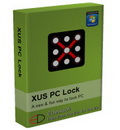
XUS PC Lock (Standard Edition) - A powerful lock computer application. 24 hours Special Offer for GOTD Guest. Only 2.99$ - 70% OFF
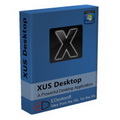
XUS Desktop - A powerful lock computer application. 24 hours Special Offer for GOTD Guest. Only 9.99$ - 50% OFF
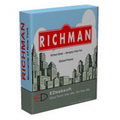
Richman Games - Play monopoly games on your computer. 24 hours Special Offer for GOTD Guest. Only 6.99$ - 53% OFF
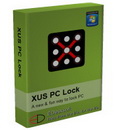

Comentarios en XUS PC Lock
Please add a comment explaining the reason behind your vote.
Come on, don't be that harsh about this little app.
No, it is not to max your security to an unbeatable level. It is only there to prevent coworkers or other people arround you to play pranks on your computer when you'r not there.
Sure it can be hacked, but there is just enough there to put pranksters off to take a quick moment of fouling around.
With CTRL+ALT+DEL you can already lock your computer, but with XUS-pc-lock you don't have to remember a password when you're a more visual inclined person. It just provides an extra more visual way. Did I say "extra"? On their website you can read “For maximum security, You should use a windows password in your computer also”.
This kind of unlocking is very common on nowadays cellphones, but it would be nice to be able to define a more elaborate grid, like 4x4 or 5x5 etc.
For people that want to note down the patteren, just number the grid and note down the numbersequence of your pattern.
For security, don't start the app with windows and don't choose "auotolock on Windows-startup". This way, when you ever loose your pattern, just reboot. You might think this is insecure, you're very right about that, but please do install a password to startup your pc.
It's just a fun thing, just a bit more then windowdressing, to scare of impulsive pranksters.
Enjoy.
Save | Cancel
As a Graphic Artist who has assisted the Uk Police and Military with investigations into Pictorial Cryptology I would like to warn everyone that any use of this type of self-created pictorial "password" security is very, very simple to replicate and easily broken!
This is due to your average human being's standard artistic abilities and the uncanny way in which the vast majority of people from totally dissimiilar cultures,languages and backgrounds usually choose the same type of shapes, patterns and images etcetera.
In my humble opinion no-one should use this as a substitute for the usual alpha-numeric upper and lower case with special character variable passwords that are far more secure than this "free fun way" to giveaway your PC secrets to hackers!
Save | Cancel
Downloaded and installed just fine. Runs well on my not so new Windows 7 laptop.
It's a fun program, but I think you guys are missing the point entirely here. It's not meant to keep hackers off your computer. It's meant to keep your brother, sister, mother or father, friend, worst enemy or Jack in the next cubicle off of your PC. And for that, it'll work just fine.
For those of us needing serious protection, this isn't it. But then again we may already be encrypting all our sensitive data. I know I am.
I also work as a graphical artist, never have helped the police as the other guy though. But I'm in serious doubt that even he understands what this program is for. He's talking like you have to make triangles, squares or circles. You don't. And you can draw something unique that only you would know. I mean, the Android uses the same thing as an unlock on the phones.
But in the end, alphanumerical passwords are the best but this program is fun. If you wanna keep your kids off of your computer, you won't find anything better or more fun to do.
Save | Cancel
On their website it says "For maximum security, You should use a windows password in your computer also".
I presume this software is more of novelty value.
Save | Cancel
Apologies for the negativity, but when a software company says “XUS PC Lock allows you to set an alert mode when the incorrect pattern is entered a maximum time. DISCLAIMER: REMEMBER YOUR PATTERN! For maximum security, you should use a windows password in your computer also”
well... call the police or approach them....
If we have something or things on our computer that we don’t want others to see... we encrypt it. If encryption isn’t something we do... we enable our passwords at start up or make sure our screen savers are passworded if we suspect prying eyes.
To utilize a nine pointed sudokuish grid and a pattern to unlock our computers says to me that our real passwords are devoid of capital letters and numbers. This will make us secure because I bet that a half-wit can decipher patterns and move the mouse lots of times rather than decipher a complex word with an array of letters and numbers to get into your computer if there is something to hide or protect.
Making the unlock feature of a computer “fun” by mousing in patterns isn’t a deterrent that I’d use. “Come on kids, make a pattern and challenge yourself to unlock my computer!” Not a deterrent or safe for me.
Save | Cancel