Cada día ofrecemos un programa licenciado GRATIS que de otra manera tendrías que comprar!

Giveaway of the day — Zebra Screen Recorder
Zebra Screen Recorder estaba como Giveaway el día n 10 de noviembre de 2011
Zebra Screen Recorder captura la actividad del escritorio del PC en formato MPEG o archivos de vídeo AVI. Graba todo lo que se ve en la pantalla del computador, incluido el escritorio, ventanas, menús, cursores - incluso vídeo con sonido. Regla de la pantalla le permite capturar exactamente cualquier cosa en su pantalla. Un clic es todo lo que necesita para capturar cualquier video, incluyendo chats, web cam y video llamadas.
Puede usarlo para grabar video chats, conferencias web, conferencias en línea, cursos en línea, películas online, demos de pantalla, videos de capacitación, videos de enseñanza, tutoriales animados, presentaciones animadas, archivos animados ayuda. Usted puede utilizar el Zebra Screen Recorder para mostrar las características de un sitio web o un programa, hacer tutoriales, presentaciones, o cualquier otra tarea que requiera mostrar la actividad de pantalla.
Siéntase libre de elegir entre alta calidad, de alta velocidad MPEG / AVI, o archivos más pequeños para otros medios de comunicación. Zebra Screen Recorder puede utilizar cualquier códec de vídeo se presenta en el sistema para comprimir el vídeo en tiempo real!
The current text is the result of machine translation. You can help us improve it.
Requerimientos del Sistema:
Windows ME/ 2000/ XP/ 2003/ 2008/ Vista/ 7
Publicado por:
Zebra-MediaPágina Oficial:
http://www.zebra-media.com/zebrascreenrecorder.htmlTamaño del Archivo:
8.14 MB
Precio:
$19.95
Mejores Titulos

Zebra Total Video Converter is an easy-to-use tool to fast convert between various video/audio files. It supports a wide range of video and audio including AVI, MP4, WMV, MKV, MOV, MPG, RM, RMVB, 3GP, VCD, DVD, DV, Flash Video FLV, SWF, HD MP4, H.264, XviD/Divx, etc. and audio MP3, MP2, WMA, OGG, AAC, AC3, FLAC, WAV, RA between each other.

One click is all it takes to capture any video including web-cam chats and video calls. Video Chat Recorder by Zebra-Media is designed to record/save/capture any video chat and group video chat (video conference) with ease. Using a software you can record Skype, Google Chat Video, MSN, Cha-Cha-Chat, Live, Facebook Audio/Video Chat, AOL, Aim, Yahoo or any messengers video chats.
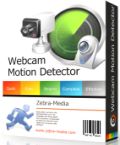
Motion detection and webcam monitoring. Video surveillance with multiple IP cameras and video capture devices. For each video frame, if motion is detected, the Alarm event occurs, that returns a global motion ratio, depending of the number of cells in which motion has been detected, and the level of motion in each cell. A sensitivity grid is applied on video frames.
GIVEAWAY download basket
Comentarios en Zebra Screen Recorder
Please add a comment explaining the reason behind your vote.
Preston, I would just like to say, whilst you may not need another screen recorder, others like me are quite new and have missed out on previous offers or don't know what is out there, we are not all computer geeks. There are new people joining everyday, if your happy with other software thats fine but I really wish people would only comment on the current software on offer or if they mention other software why the current one is either better or worse and the reasons for that.
Today's Giveaway is a let down. I feel that it is almost useless.
Functionality:
Selecting the area of the screen to record is terrible. This program makes you manually select the screen to record by making you drag and transform a transparent box on the screen. What's so bad about it? It's broken.
- Can't record full screen for 2 reasons.
(1) You can't press record because the box sits OVER the program
(2) You can't drag it to the bottom corner of the screen because the drag stops when it meets the task bar.
Also, for some reason you can drag the box OUTSIDE your screen and if this happens the recording won't even work. The box won't even disappear when you first open it. If there is a hotkey or something, it is not clear at all.
Another thing is, well at least for me is that the default settings don't work. By default it is set to "real time encoding" and this doesn't work (for me). I had to set it to "none".
Video:
The video output size is HUGE! I really mean it. I recorded 1 minute - filesize: 1.2Gb! (and remember that this isn't even full screen)
I used the video compressor "Xvid MPEG-4 Codec" to do this recording. I then checked the settings I had for Cam Studio and it was the same. So, what the heck? Is this a joke? 1.2Gb for 1 minute? This isn't even practical!
Interface:
It's very bare and simple. I don't really feel there should be a big text box in the middle of the program that only really tells you about the video size of the latest recording.
Features:
Serious lack of features.
There are only 2 features I can see.
- Show mouse cursor
- Enable Microphone recording.
Are you serious? What is this?
I wouldn't even use this even if it was FREEWARE. It's worse than the most popular freeware screen recorder Cam Studio. Much Worse!
Conclusion:
This is broken Junkware. Do not waste your time with this program!
If you managed to get HyperCam 3 or Screen Recorder Suite then you good job. If you don't have a screen recorder yet you can try Cam Studio as I mentioned.
#3 Tony
Quick reply: not sure.
Tell you what, why don't you try today's offering, then you can tell us how it compares.
Nice app! Works nicely as portable with config written to local .ini file BUT it does not offer the option to record overlay and the output file size is big*
*(almost 10 times the one made with FastStone Capture)
There are a number of comments regarding file size, by picking the right choice of compressor I managed to record 34 seconds of video and audio in 8,800 Kb.
Video info
Codec ID/Hint : XviD
Duration : 34s 800ms
Bit rate : 499 Kbps
Width : 644 pixels
Height : 316 pixels
Display aspect ratio : 2.038
Frame rate : 25.000 fps
The complaints about huge file size are not justified if you take the time to select the right compression.



No se por que hacen perder tiempo a la gente descargando estos programas que dicen que son gratis y al descargarlos hay que registrarlos en un sitio que indican. Al llegar al sitio es imposible conseguir donde se hace el registro y luego te enteras que es gratis sólo por 7 días....
Save | Cancel