Español
Cada día ofrecemos un programa licenciado GRATIS que de otra manera tendrías que comprar!
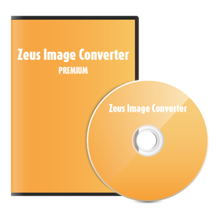
$29.95
EXPIRÓ
Giveaway of the day — Zeus Image Converter Pro 1.9.1
Zeus is the most powerful image conversion software on the market.
$29.95
EXPIRÓ
Votación de Usuario:
31
Déjanos un Comentario
Zeus Image Converter Pro 1.9.1 estaba como Giveaway el día n 26 de agosto de 2020
Hoy en Giveaway of the Day
Un convertidor de video 4K todo en uno.
Zeus is the most powerful image conversion software on the market, which is dedicated to helping you quickly batch convert and process images.
You can:
The current text is the result of machine translation. You can help us improve it.
Requerimientos del Sistema:
Windows Vista/ 7/ 8/10 (x32/x64)
Publicado por:
HeraclesoftPágina Oficial:
https://heraclesoft.com/zeus-image-converter/Tamaño del Archivo:
29 MB
Licence details:
Lifetime, no updates
Precio:
$29.95
GIVEAWAY download basket
Access Photoshop, InDesign, Illustrator, and Acrobat software.
Create, manage, copy and edit custom images.
Developed by Zoner, Inc.
Developed by PhotoInstrument
Ofertas de hoy para iPhone »
Phone Drive allows you to store, view and manage files on your iPhone or iPad.
$3.99 ➞ gratis hoy
This action roguelite platformer offers challenging new experiences every time you play.
$2.99 ➞ gratis hoy
$5.99 ➞ gratis hoy
$0.99 ➞ gratis hoy
$2.99 ➞ gratis hoy
Ofertas de hoy para Android »
$0.99 ➞ gratis hoy
Enjoy a relaxing game with a combination of farm-unblocking puzzles, adorable animals, and chaos!
$4.99 ➞ gratis hoy
$0.99 ➞ gratis hoy
Linea is a colorful square icon pack with line style, black and white colored main icons.
$1.49 ➞ gratis hoy
$1.49 ➞ gratis hoy


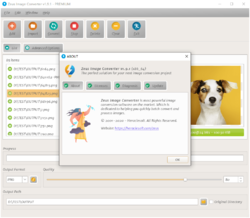
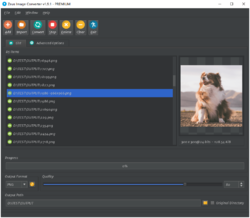

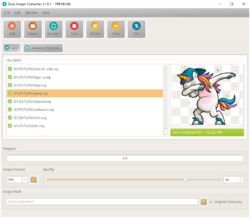
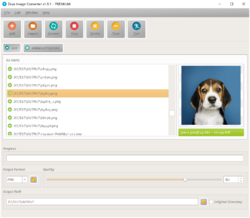
Comentarios en Zeus Image Converter Pro 1.9.1
Please add a comment explaining the reason behind your vote.
Does the software work completely offline or is an internet connection required in order to be able to use all features?
thanks for clarifying
afg
Save | Cancel
asg, it's for offline use.
Save | Cancel
Downloaded & installed fine.
However, on initial launch on my high-DPI display the title bar and menu just below it were past the top of the display screen area so I could not drag the overall window down.
I used the "trick" of right-click on its taskbar icon to reveal the move option, then used the keyboard cursor keys to bring the menus and title bar down into view.
The next issue was the vertical size of the window which now extended out of sight below the screen. I attempted to resize the vertical dimension shorter by click-grab-dragging the top edge of the title bar down, but surprisingly the window raced away from where the mouse cursor was positioned until the window had totally disappeared out of sight past the bottom!
I right-clicked on the taskbar icon to close/exit Zeus, but upon re-launching it once again returned to existing off-screen.
I used the same "trick" once again to use the keyboard cursor keys to move the window back within view.
There appears to be no way to adjust the vertical dimension of the window. The horizontal dimension can be resized in the normal way (grab an edge or corner and drag it).
Also, after trying to maximize the window one time it now initially appears maximized every time Zeus is launched (from not running). It does "Restore Down" back to the "remembered" size from a previous run.
As others mentioned, there is a "Window" menu to adjust the window position horizontally (left, center, right) or vertically (center, reset); but I would prefer getting rid of those options and allowing the user to perform their own sizing in the traditional way (and returning/restoring to that size on next launch).
Selecting "Reset" from the "Window" menu restores the window position (and size) to the very initial condition where the title bar and menus are once again past the top of the display screen (*sigh*).
Haven't even tried its intended purpose yet as dealing with this initial impression was so annoying.
Save | Cancel
XnView shell extension is very good and easy to use inside the file explorer. Programs like XnView, IrfanView, Faststone...etc all are good and free.
Save | Cancel
Super resolution can't be selected, complaining it needs premium version.
This is the Pro.
Save | Cancel