Cada día ofrecemos un programa licenciado GRATIS que de otra manera tendrías que comprar!
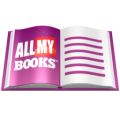
Giveaway of the day — All My Books 3.9
All My Books 3.9 estaba como Giveaway el día n 29 de junio de 2014
¿Ama los libros? Sólo se necesita un catálogo de libros personal! ¿Ha olvidado a quien le prestó su libro favorito de Harry Potter? ¿Quiere saber cuántos libros de Stephen King tiene? ¿Quiere imprimir una lista de sus libros o subirlos a un sitio web? All My Books catalogador de libros le ayudará!
All My Books cargará toda la información de fuentes en línea en cuestión de segundos. Todo lo que tiene que escribir para obtener información completa acerca de un libro es llenar uno de los campos - el título del libro, nombre del autor o ISBN. Seleccione la guía necesaria de los resultados de búsqueda y toda la información está delante de sus ojos, incluyendo la portada del libro!
The current text is the result of machine translation. You can help us improve it.
Requerimientos del Sistema:
Windows 2000/ XP/ Vista/ 7/ 8
Publicado por:
Bolide SoftwarePágina Oficial:
http://www.bolidesoft.com/allmybooks.htmlTamaño del Archivo:
20.1 MB
Precio:
$39.95
Mejores Titulos

Organize your movie collection automatically. Keep your discs and video files on the hard drive in a perfect order with All My Movies program.

Bolide Movie Creator is meant to help novice and inexperienced users to edit their movies and create high-definition AVI, DVD, MPG, MOV, MKV and WMV videos with little or no special knowledge and efforts. With it, you can edit home videos, put your family movie collection in order, cut unnecessary scenes or apply background music just as easy as if you were a true born professional!

We tried to make the slideshow creation process as easy as possible. Also, we decided to keep it completely free. With our program you can save a photo slideshow as an AVI, MKV, FLV, MP4 or WMV video file. So, download the program now and make your first slideshow today!

With AlterCam you can add a dozen of effects to your live video stream, add overlay images and underlay. Moreover, AlterCam will split your webcam video to as many programs as you want, so you will never see those "webcam busy" error again.

uplicate Video Search can easily find all your videos, search for double files among them and present results in an easy, intuitively understandable form, ready for copying, movement or other management operations.

Comentarios en All My Books 3.9
Please add a comment explaining the reason behind your vote.
Installed and registered without problems on a Win 8.1 Pro 64 bit system. In the license agreement you sign a nice addition in red :
"Should you detect errors before registration, you accept them if you register..."
A US company from Seattle with address,
All-My-Books was first shown on GAOTD in June 2008. That's quit a long development time.
Upon start a crowded window opens. Here you can manege your books, adding them by ISBN number or entering title by hand. I tested the import function, simply because I have a large collection of ebooks, managed by calibre. Calling calibre I see, that I have entered my first ebook on August 1st 2009. So I have some years of experience in this field ;-). My calibre library is filled with every possible detail about the corresponding ebook from ISBN to description, keyword , language...
The import of books is possible via Excel or .CSV database. A direct import from other book management software is not possible.
But you can scan a drive or a folder for ebooks. I selected a folder with about 80 ebooks in .epub format.
The scan (import) is quite fast. The result not so good. About twenty books are missing the cover picture. They are of course as title in the .epub file. Even more are missing the description.
This program does not recognize (in all cases) the details in the content.opf (within the .pub file), e.g. "dc:description" or "dc:publisher". I do not understand how this happens. Calibre of course takes all the book information from this content.opf, additional information are stored in the Calibre database and upon export added to the content.opf.
It does also not extract and store the TOC. It should because this is an important information about the book content. In calibre this is not needed, because you can read the TOC with opening the ebook.
Opps, I wanted to see, why this program did not store the description. By trying to open the book : this program cannot open an ebook. It has no reader build in. In the preferences there is no way to associate different readers to different ebook types. With the exception of (expert options) try to start reader for fb2.zip files. What about .epub or .mobi or...?
This program is a database system to manage a library - with loan/return and loan statistics. With a quite nice looking interface and rather limited. What a pitty!
Save | Cancel
"But most people ... prefer to read e-book rather than paper books nowadays"
Quite a generalization ...but maybe I'm not "most people". An e-book cannot replace the feel of a book in your hands, the smell of the printed page, the aura and experience of reading a book, the ambiance of laden bookcases. And a book doesn't need batteries.
Save | Cancel
This GAOTD is an excellent software to catalog books, since it allows you to create multiple databases designed to keep track of your books by using virtual shelves, giving you the ability to download crucial info about them from the web (their synopsis, price, cover image etc...), as well as sort them by genre, title, author, rating, price etc.... (but can also automatically fill in fields like author, editor, ISBN, rating, genre etc...).
So, for what it does, in my view it deserves a THUMBS UP!
But most people, especially those who use the WEB almost on a daily basis, prefer to read e-book rather than paper books nowadays (and this may be the cause of such a poor score so far)
And to manage e-books, nothing can be better than the awesome freeware and even portable app "CALIBRE":
http://calibre-ebook.com
Enjoy!! ^_^
Nuff said!
.
Save | Cancel
Karl, thank you for the feedback!
Can you please send a pair of .epub files that were parsed incorrecty to support@bolidesoft.com? All My Books should process content.opf, but something went wrong.
If you have any ebook-reader program installed in your system, All My Books will open ebook files with it. It starts the default program associated with ebook file type.
Also, the program has import from other book collection programs, but this function ebcome visible only if the programs are installed on the same computer :)
Save | Cancel
#4 Max
Thank you much for your nice reply. I will send some ebooks as attachment to your address.
to 2) I have installed calibre on my system, but you do cannot use the calibre reader.
to 3) same as 2. Installed calibre, but no import function visible. Installed on the same computer...
I appreciate immediate response from the software company!
Save | Cancel