Cada día ofrecemos un programa licenciado GRATIS que de otra manera tendrías que comprar!

Giveaway of the day — AnyMP4 Blu-ray Player 6.3.22
AnyMP4 Blu-ray Player 6.3.22 estaba como Giveaway el día n 4 de febrero de 2019
AnyMP4 Blu-ray Player le brinda una experiencia de usuario magnífica para disfrutar de películas con su familia. Ya sea que desee reproducir Blu-ray con disco Blu-ray, carpeta de Blu-ray o archivo de imagen ISO Blu-ray, puede disfrutarlos sin problemas. Puede disfrutar del último Blu-ray en calidad súper alta sin limitación. Además, este reproductor de Blu-ray también es un reproductor de DVD profesional, que lo ayuda a reproducir cualquier disco de DVD, película de DVD, carpeta de DVD en la computadora. Además, puede usarlo para reproducir cualquier archivo multimedia como videos y audios, incluyendo video H.265 / HEVC 4K, video 1080p HD, MKV, MP4, MOV, AVI, WMV y HD como MTS, TS, M2TS, QuickTime HD MOV.
1. No solo puede reproducir el disco Blu-ray lanzado en diferentes regiones del mundo, sino también reproducir carpetas de Blu-ray y archivos de imagen ISO de Blu-ray con alta calidad.
2. Con la función de reproducción de DVD, puede reproducir fácilmente discos DVD, carpetas de DVD, archivos de imagen ISO de DVD, archivos IFO de DVD en la computadora. Así que con este software de reproductor de DVD, puede disfrutar de su película de DVD amada en su hogar.
3. Reproduzca video 4K, video HD de 1080p y video general Con este reproductor multimedia, también puede disfrutar del video 4K como 4K H.265 MP4, 4K H.264 TS, XviD 4K, 4K MKV y más en su hogar. Mientras tanto, también se pueden reproducir en este reproductor HD MPG, HD MPEG, HD MP4 y otros videos HD de 1080p. Además, muchos formatos de video populares como MP4, MKV, AVI, WMV, MOV, M4V, etc. también pueden reproducirse en este software.
Only for Giveaway of the Day users, AnyMP4 specially provides a 50% off coupon: ANYGOTD (can be applied to all AnyMP4 software)
NB: 1-year license.
The current text is the result of machine translation. You can help us improve it.
Requerimientos del Sistema:
Windows XP (SP2 or later)/ Vista/ 7/ 8/ 10; CPU: Intel Core2 Duo 2.4GHz processor or equivalent AMD Athlon processor or higher recommended; RAM: 1G RAM or higher recommended; Drive: A internal or external Blu-ray drive
Publicado por:
AnyMP4 StudioPágina Oficial:
http://www.anymp4.com/blu-ray-player/Tamaño del Archivo:
43.1 MB
Precio:
$69.00
Mejores Titulos

Special 50% OFF coupon code for GOTD users: ANYGOTD AnyMP4 Video Converter Ultimate helps you convert DVD disc/movie to any HD and common videos like MP4, MOV, M4V, AVI, MKV, FLV, WMV, TS, etc. It also convert any video to your needed formats for playback on any mobile device like iPhone XS/XS Max/XR/X/8/8 Plus/7/7 Plus/6s/6s Plus/6/6 Plus/SE/5s/5c, iPad Pro/mini 4, iPod, HTC, Google Nexus, Samsung Galaxy, Huawei, and others. With this software, you are allowed to enhance video quality, such as upscale resolution, optimize brightness and contract in the most suitable ratio, remove video noise and reduce video shaking. More editing features like cropping, clipping, trimming, adding watermark, rotating video position for you to edit the video more attractive.
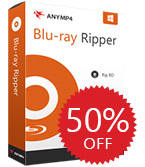
Special 50% OFF coupon code for GOTD users: ANYGOTD AnyMP4 Blu-ray Ripper can convert Blu-ray to 4K UHD and 1080p HD video with video formats like MP4, MKV, AVI, WMV, MOV, M4V, TS and more with super high quality and fast speed. It can also extract audios from Blu-ray and convert them to audio formats including MP3, FLAC, WAV, WMA, AAC, ALAC, AC3,etc. Apart from that, you can personalize the video effect by adjusting, clipping, cropping, rotating, adding watermark and so on. Meanwhile, you can merge two or more videos into a larger one. Therefore, you can play your video on iPhone XS/XS Max/XR/X/8/8 Plus/7/7 Plus/6s/6s Plus/6/6 Plus/SE/5s/5c, iPad pro, iPad mini 4, Samsung Galaxy Note S7, Samsung Galaxy Tab, Surface Pro, Google Nexus, HTC M9, Lumia 930 and more digital devices.

Special 50% OFF coupon code for GOTD users: ANYGOTD AnyMP4 Blu-ray Copy Platinum can copy 2D and 3D video to Blu-ray disc with super fast speed. It can clone Blu-ray disc to ISO file/folder to save on your computer as well. You can easily back up Blu-ray disc to a blank Blu-ray disc and copy Blu-ray disc with compressed BD-50 to BD-25, keeping the source original quality well. Clone mode enables you to copy Blu-ray disc with original quality. It helps you how to back up the Blu-ray disc and Blu-ray 3D to the hard drive as a Blu-ray folder or ISO file. To avoid Blu-ray disc loss and damage, this wizard Blu-ray backup software can also help you to save the Blu-ray movies you in your computer. Four Blu-ray copy modes to meet your needs such as Full Disc mode, Main Movie mode, Clone mode and Write Date mode.
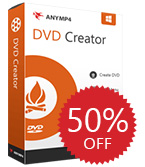
Special 50% OFF coupon code for GOTD users: ANYGOTD AnyMP4 DVD Creator is the professional video to DVD Maker, which enables you to convert multiple videos like AVI, MOV, MXF, VOB, FLV, MKV, MTS, M2TS, MP4 and more to DVD disc/folder/ISO file with high quality. Besides, it acts as the Video to Blu-ray Creator to convert any videos like MP4, MOV, AVI, MKV, FLV and more to Blu-ray disc/movie with the excellent video quality. Apart from that, this Bly-ray & DVD Maker can help you add the audio track, subtitle, background music and pictures, and it also allows you to download and choose preferred menu templates, frames and button styles. With this Blu-ray + DVD Maker, you can create Blu-ray/DVD with various menus by downloading online Blu-ray/DVD menu templates, and choosing Blu-ray/DVD menu frame, button and text style.

Special 50% OFF coupon code for GOTD users: ANYGOTD AnyMP4 Video Editor is not only excellent Video Editing software, but also powerful Slideshow Maker. Edit your videos and photos and even create slideshow video for free. With multiple but useful editing functions, you can adjust fast and slow motion effect, trim/cut video clip file, crop video/image frame, rotate the video/photo position, adjust video/picture brightness /contrast/saturation/hue, merge videos together, blur face with mosaic or various little elements. Moreover, it has the ability to help you add filters to make your movie more attractive. When creating slideshow video, you can choose the existing theme, or DIY your own theme, and add transitions, etc.

Comentarios en AnyMP4 Blu-ray Player 6.3.22
Please add a comment explaining the reason behind your vote.
DID MY RESEARCH ON THIS PROGRAM, AND FOUND OUT, ANY MP4 PLAYER, AND VLC ARE THE SAME THING,... BASICALLY THIS IS A DIFFERENT NAME VERSION OF THE VLC.
Watch this video, pretty cool to find out, i am gonna download this n hope it a complete edition to play like the VLC https://www.youtube.com/watch?v=zmO617uGN7M
Save | Cancel
Emmett Tashoots, nice find! It does indeed have VideoLAN files in the /plugins subfolder of the installation, from version 2.2.7.0, i kinda wondered initially why it shared the same Deinterlace modes like VLC has but i disregarded it. So it's basically a crippled version of a older VLC player. Good to know.
Save | Cancel
Installation went fine, registration not so much, as i had to dig in the Windows Registry first to get to the registration page.
As already mentioned, todays offer is pretty much bare bones, with only very basic options one can expect.
Compared to the competition it lacks in some more advanced settings overall, like render mode options, region specific settings, more audio settings (like a switch for analog and digital), subtitle options (like font type, placement, size, color etc.), skinning (why not be able customize the look of it), power options (like a battery saver or reminder) or simple file associations.
I tried a few files and they all played fine. So for basic needs, it's a ok player for me.
The only real annoyance i found was when there is no internet access, the splash screen stayed frozen in the middle of the screen, until i allowed it to have access, which means it kinda needs internet access at the start every time.
https://i.imgur.com/eVAwDm2.png
Save | Cancel
The Blu-ray video discs you rent or buy have pretty heavy DRM. To play them using Windows, rather than a stand-alone Blu-ray player, you need software that can handle that DRM: either a licensed player, e.g. PowerDVD Ultra, or something like the AnyMP4 Blu-ray Player. In order to use something like VLC, or any of the other, many video players available, you have to use something like DVDFab's Passkey to remove the DRM first. MakeMKV is a free alternative, copying the video to a MKV file on your hard drive, though you'll lose much of the Blu-ray's structure, e.g. menus & features, if that matters to you.
AnyMP4 Blu-ray Player lets you adjust some video attributes like hue & gamma etc., which may be useful for stuff like video you shot with your cell phone or drone, but for DVD & Blu-ray video that's already been mastered by real pros, not so much. IMHO the devs would be better off adding features to give you a better picture, particularly on a big screen, e.g. LAVFilters & madVR. PowerDVD Ultra 18 includes those sort of audio & video enhancements, plus added extra features/capabilities, & can occasionally be found on sale for $30-$40. Leawo's Blu-ray player is free. So FWIW I think promoting features enhancing rather than altering the video would make AnyMP4 Blu-ray Player more competitive.
Some Blu-ray & DVD video discs have a type of DRM called Cinavia. If you only play the original discs, no problem. If you try to play a backup disc you burned, or the video from a hard drive, a licensed player like PowerDVD will detect Cinavia & playback will fail, so there are cases when even though someone bought PowerDVD Ultra, they still need something like AnyMP4 Blu-ray Player. AnyDVDHD has one method to block CInavia -- DVDFab can sometimes replace the audio with a sanitized version, getting rid of Cinavia entirely.
Blu-ray video discs are also complicated... They use Java code for DRM, menus, & features. Cyberlink pays license fees to the Blu-ray folks so PowerDVD Ultra works with with the DRM rather than bypassing it, and all of that Java-based stuff works. With unlicensed players it often will not. To play a Blu-ray video disc the player has to know which playlist to play -- there may be 100+, & it may even be even be virtual, created on the fly during playback -- and that playlist may list several individual video files that patched together form the movie. Any player you want to use has to understand that structure -- very many will not -- although you can use something like MakeMKV or tsMuxeR [also free, but you need the correct playlist beforehand] to copy the video to a single file.
Note that if you go the MKV route subtitles will be more compatible if you use something like SubtitleEdit to OCR them to a .srt file. tsMuxeR OTOH can give you a Blu-ray structure playable on most any Blu-ray player, including stand-alone, with the audio, video, & subs in a single .m2ts file that's widely compatible with players -- if the player doesn't understand Blu-ray, just open that .m2ts file.
Save | Cancel
.. is there anything this SW does better than say VLC Player?
Save | Cancel
juqa buqa, well, it supports encrypted Blu-ray and DVD playback out of the box but nothing you can't fix in VLC with a one-time setup. Other than that VLC has an immense amount of options (let's not forget the Addons) compared to todays offer, which is more or less a simple casual player, while VLC can get complicated rather quickly, if one chooses so.
Save | Cancel