Cada día ofrecemos un programa licenciado GRATIS que de otra manera tendrías que comprar!
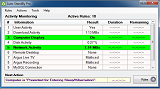
Giveaway of the day — Auto Standby Pro 2.16
Auto Standby Pro 2.16 estaba como Giveaway el día n 28 de mayo de 2016
AutoStandByPro es una utilidad ligera, intuitiva y fácil de usar basada en reglas que te ayudará a reducir tus facturas de electricidad al poner el equipo a un estado de baja energía cuando no se necesita. AutoStandByPro es una extensión del sistema de administración de energía que ya está presente en un ordenador Windows, pero con características mejores y más completas. Con el uso adecuado AutoStandByPro te ayudará a gestionar de forma eficaz los requisitos de alimentación del equipo.
Con AutoStandByPro se puede apagar, reiniciar, Sleep, hibernar, cerrar el computador, cerrar la sesión del usuario, impedir el sleep / hibernación, prevenir apagar la pantalla o ejecutar una acción personalizada utilizando una combinación de diferentes condiciones, tales como la fecha / hora, la pantalla del equipo, usuario / sistema de proceso, servicio de Windows, usuario / teclado / ratón / actividad / CPU / disco / red / descarga / carga de actividad, dispositivos accesible en la red, solicitudes de energía y peticiones HTTP GET / POST. Además AutoStandByPro puede despertar a un equipo desde un estado de suspensión en base a diferentes horarios definidos por el usuario de fecha / hora (Explicación de las características).
The current text is the result of machine translation. You can help us improve it.
Requerimientos del Sistema:
Windows Vista /7 /8 /8.1 (x32/x64); .NET framework version 4.0 or later
Publicado por:
autostandbypro.comPágina Oficial:
https://autostandbypro.com/index.html#gsc.tab=0Tamaño del Archivo:
3.5 MB
Precio:
$27.99

Comentarios en Auto Standby Pro 2.16
Please add a comment explaining the reason behind your vote.
Now this I could use on my WIn 10 that won't sleep automatically, but I see it is old code and not Windows 10 compatible - shame, may have solved a nine month old problem.
Save | Cancel
I was willing to give this a go, thinking maybe it might help with a little overheating problem. After installation it took a while to find the shortcut and when i did, and clicked it, it threw up a window saying it couldn't find 'sch exe'. Who's got the time and patience to find out what was wrong? Uninstalled. With prejudice.
Save | Cancel
For those seeking something more than Windows standard 'Power Options' offers, this might be of interest. Getting $30sworth more -- the reinstall price of this software -- not so much. The developer needs to re-think its pricing.
Save | Cancel
I'd view this software as a complete waste of money. The power usage on a modern personal computer if left on 24 hours a day is approximately $.87 a month based on our rates in Tampa and my Dell Laptop and PC. Using the windows included software and tailoring it to my usage of having the PC's running full probably 3 hours a day and in a hibernate or standby setting for the rest reduces that to approximately $.06 a month. At $30 for the software my payback would be 41.66 years. Obviously no cost for the free year but where is the need to add another piece of software to an existing piece for $.72 cents savings during even the "free" year? Not for me.
Save | Cancel
I hate to point out something that is utterly obvious, but when I don't need my computer I just turn it off.
That seems to solve any issues of excessive power consumption.
Save | Cancel