Cada día ofrecemos un programa licenciado GRATIS que de otra manera tendrías que comprar!

Giveaway of the day — Cleanse Uninstaller Pro 8
Cleanse Uninstaller Pro 8 estaba como Giveaway el día n 1 de enero de 2012
Cleanse Uninstaller Pro es un desinstalador avanzado que encuentra y elimina incluso el software más obstinado. Desinstale más rápido, más fácil y más profundamente que con otros programas. Usando el Auto Find función de desistalar, todo lo que tienes que hacer es arrastrar y soltar el icono de los programas que desea desinstalar.
Cleanse Uninstallers automáticamente encuentra el programa en la lista de desinstalación e inicia el proceso de desinstalación avanzada. Cleanse Uninstaller se encuentra a la izquierda de los archivos o entradas del registro y ayudar a eliminar todos los vestigios restantes para optimizar el rendimiento de su computador.
The current text is the result of machine translation. You can help us improve it.
Requerimientos del Sistema:
Windows 7, Vista, XP (x32 /x64); .NET Framework v.4.0.30319 or later
Publicado por:
Zards SoftwarePágina Oficial:
http://www.zardssoftware.com/uninstaller/Uninstaller.htmlTamaño del Archivo:
3.31 MB
Precio:
$19.95
Mejores Titulos
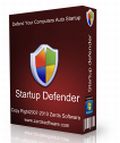
Startup Defender is a small program that sits in your Windows tray and constantly monitors the startup locations on your PC. If a program tries to write itself into any startup location Startup Defender will popup a windows and ask if the program is aloud to place itself to start automatically with Windows. Also you can disable/enable any programs that are currently installed to startup automatically. If there is an entry you are not sure what it is then you can Google it to see if it is needed or even harmful and choose if you want it to load at startup or not. For the annoying programs that try to repeatedly place themselves in the autorun for Windows you can click the auto block so that Startup Defender stops them with out you having to bother with them any more.
GIVEAWAY download basket
Comentarios en Cleanse Uninstaller Pro 8
Please add a comment explaining the reason behind your vote.
Most uninstaller softwares will claim that they will wipe all the left over of the installed softwares. But this is not true. To prove that just install a trial version software. Uninstall it with the uninstaller software after the trial period is over. Reinstall the trial software. If the uninstaller completely removed the software you should be able to use the trial version software again. Otherwise you will get a message that the trial period is over. If the uninstaller completely removed the left over why should we get such a message?
*** HEADS UP ***
This application requires .NET Framework v.4.0.30319 or later to be installed on the system (or else it will not even run).
@ GOTD team: Kindly add this to the "System Requirements" section to prevent folks that do not have that version installed from wasting bandwidth for a useless download.
Happy 2012 to everybody
I've always been a fan of Revo Free uninstaller and had the pleasure of owning Revo Pro for a year but Iobit Uninstaller is free and is a great program. In fact, it's better than Revo Free.
As for this program, I was pretty impressed with it. Nice back-up options (registry and Windows) it's got a start-up manager with google search feature to quickly look up a start-up item you are unfamiliar with. I did get this odd message when using the start-up manager: http://i.imgur.com/KyAOV.png (strange since it found the entry)
I tested this to uninstall MozyHome and it did get rid of all traces and registry entries associated with it.
Dottech did a review of this back when it was version 6.5 which can be read HERE It was rated "Good" then and has improved since. It also has a junk file finder and file shredder. You can't have too many tools like this and considering this and Iobit's uninstaller, Revo is no longer 'hands down' the leading uninstaller.
My vote for today's giveaway is a thumbs up. I like this and their last giveaway, Startup Defender.
# 3
If you use REVO UNINSTALLER PRO in ADVANCED MODE you CAN completely remove the trial version of a software...LOL!
Another way to do that is to use a FREE tool called COMODO TIME MACHINE, which allows to completely roll your PC (and its REGISTRY entries of course) back to an earlier point in time:
http://www.softpedia.com/get/System/Back-Up-and-Recovery/Comodo-Time-Machine.shtml
Or, to do that, you can also combine these 2 little but extremely powerful unknown FREE tools which work great for me:
http://www.softpedia.com/get/Tweak/Registry-Tweak/Reg-Shot.shtml
http://www.softpedia.com/get/Tweak/Registry-Tweak/Registry-Key-Remover.shtml
The first one mentioned above (RegShot) takes a snapshot of your REGISTRY and then it compares it with a second one taken after installing a program.
Then, you can use the second app above (REGISTRY KEY REMOVER) to remove ALL the registry keys and files based on the compare log provided by the first tool mentioned above (RegShot).
And guess what?? It works flawlessly without spending a dime...LOL!!
Cool, isn't it??
As for today's giveaway, I believe it's not bad at all and does what it claims pretty flawlessly!!
However, those like me who had installed YOUR UNINSTALLER PRO, previously given away for free here a few days ago, can skip today's giveaway as CLEANS UNINSTALLER PRO is slightly inferior than YOUR UNINSTALLER PRO at cleaning left over Registry Keys after removing a program from your HD.
So if you have YOUR UNINSTALLER PRO stick with it and skip today's giveaway!!
So THUMBS UP from me with some reservations though!!
HAPPY NEW YEAR TO EVERYBODY & MAY GOD BLESS ALL OF YOU!!
Giovanni from Italy!!
Cleanse Uninstaller does not do nearly as good a job as Revo Uninstaller at finding left over registry entires and files.
I did a comparison last week of a number of uninstallers including:
Max Uninstaller
Revo Uninstaller Free
Your Unintaller!
IObit Uninstaller
McAfee Uninstaller
ZSoft Uninstaller
Advanced Uninstaller Free
Your Uninstaller!
Smarty Uninstaller
The result was that Revo almost always finds more leftover registry keys and files than the others, often significantly more. I did not test the paid version of Revo, however Revo claim that the paid version does even better at finding leftovers.
You should any of these uninstallers with extreme caution as sometimes some of the found leftovers will belong to other software installed and not the program you are removing!



No funciona con Windows7
Save | Cancel
Good morning
The software seems to be excellent, but after installed it doesn't work. It shows a message from Microsoft.net framework, the message it's the following:
"Microsoft.NET Framework
Unhandled exception has occurred in your application.If you click Continue, the application will ignore this error and attempt to continue. If you click Quit, tje application will close immediately.
Could not load file or assembly 'System.Design. Version=4.0.0.0. Culture=neutral, PublicKeyToken=b03f5f7f11d50a' or one of its dependencies. El sistema no puede encontrar el archivo especificado."
Thank you and ¡happy new year!
Oriella
Save | Cancel
El Archivo ejecutable de Activacion no responde, manda el mensaje de seguir las instrucciones de readne.txt y al cargar Cleanse Uninstaller Pro 8.0 no reconoce ningun programa instalado.
Save | Cancel
Activation.exe does not work. Unable to get the end of the process
Save | Cancel