Cada día ofrecemos un programa licenciado GRATIS que de otra manera tendrías que comprar!

Giveaway of the day — Files Inspector Prо 1.40
Files Inspector Prо 1.40 estaba como Giveaway el día n 8 de mayo de 2020
Hay muchas herramientas para limpiar automáticamente su PC, pero ninguno de ellos puede liberar grandes volúmenes de espacio en disco. Esto es principalmente debido al hecho de que muy a pequeñas piezas de información son removidos del sistema, que volverá a aparecer a lo largo del tiempo. Sin embargo, existe un método de limpieza manual, lo que libera más espacio para un largo tiempo.
Los archivos de Inspector Pro funciona con los archivos y carpetas, en lugar de los archivos del sistema. Esto permite ver qué tipo de información ocupa de los medios de comunicación en su PC: fotos, documentos, películas, música, y más. Usted puede ver todos estos y eliminar los archivos no deseados, si es necesario.
Los archivos de Inspector Pro es fácil de trabajar con. Después de iniciar la aplicación, podrás ver las principales secciones de "Imágenes", "Downloads", "Aplicaciones y Juegos", "Música", etc. La utilidad analiza su contenido y muestra el espacio ocupado por las particiones en la forma de diagramas.
Capacidades
NB: licencia de por Vida, no hay actualizaciones.
The current text is the result of machine translation. You can help us improve it.
Requerimientos del Sistema:
Windows Vista/ 7/ 8/ 10 (x32/x64); RAM: from 256 Mb; Disk space: 50 Mb; Administrator rights
Publicado por:
ChemTable SoftwarePágina Oficial:
https://www.chemtable.com/files-inspector.htmTamaño del Archivo:
8.1 MB
Licence details:
Lifetime, no updates
Precio:
$19.95
Mejores Titulos

Reg Organizer es un conjunto de herramientas esenciales para afinar y optimizar Windows. Con él, usted puede de manera eficiente liberar recursos del sistema y maximizar el rendimiento de su equipo. Y usted no tiene que ser un experto en tecnología para hacerlo ya que la interfaz es refrescantemente simple.
El conjunto incluye una visual autostart manager, un avanzado programa de desinstalación con la búsqueda de restos de las desinstalar programas en el sistema, las funciones para purgar datos innecesarios, un potente editor de registro para buscar rápidamente y reemplazan a las claves y datos, y mucho más – todo para mantener su sistema de salud.
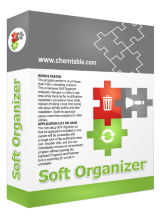
Soft Organizer es un excelente y muy fácil de usar aplicación para instalar y desinstalar programas por completo en Microsoft Windows. Los programas pueden ser instalados con el seguimiento, lo que significa que la herramienta de registros de todos los lugares en el sistema donde se ha instalado el programa deja huellas. En el futuro, estos datos permiten eliminar el programa completo, incluyendo todas las sobras que puede permanecer en el sistema después de la desinstalación utilizando el Panel de Control.

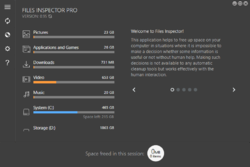


Comentarios en Files Inspector Prо 1.40
Please add a comment explaining the reason behind your vote.
One of the best things is the built-in explorer-view where the percentages are displayed for every folder you click. Really don't understand why this is not already part of Windows itself. The downside is, I know where the space is needed on the hard drive but mostly I can't really free up space... compression is in my case not possible so I would have to think of a bigger disk instead.
Save | Cancel
I won't be trying this, as I already have software that does something similar called WinDirStat. It's an older piece of software, that is tried and true, and is 100% open source and free. Not only does it give you a percentage scale for how much space is used in each area, but gives you a graphical chart that allows you a visual look at what is taking up the space on your drive. It offers both preset and user defined cleanup options.
There are many similar pieces of software out there, free and paid, that do the same thing. Take a look for yourself and see what you might like. If you like this software the best, add it to the alternative list and vote it up. https://alternativeto.net/software/windirstat/
Save | Cancel
TreeSize Free does the same kind of job.
I don't really get the statement "There are many tools to automatically clean your PC, but none of them can free up significant volumes of disk space. "
This is incorrect because there are quite a few that can and if your machine is loaded with junk then this qualifies as significant volumes of disk space.
I also don't get the statement "Files Inspector Pro works with your files and folders, rather than system files."
Any disk space analyser will look at folders and files as a whole and allow you to choose where and what to look for.
All in all the description doesn't do enough for me to make it seem to have features that set it apart and so does not inspire me to pay for something when there are free alternatives.
Save | Cancel