Cada día ofrecemos un programa licenciado GRATIS que de otra manera tendrías que comprar!

Giveaway of the day — idoo Video Editor Pro
idoo Video Editor Pro estaba como Giveaway el día n 9 de marzo de 2013
iDOO Video Editor Pro es todo en uno: unir, dividir y cortar video. Además, permite añadir marcas de agua, efectos y subtítulos a sus vídeos y recortar cualquier parte de un vídeo para obtener el fotograma exacto que desea.
Características Principales:
- Usted puede fácily exactamente dividir el vídeo y el audio en partes como sea necesario: por el tamaño del archivo, por intervalo diferente o media.
- Corte y pegue cualquier vídeo o audio al tiempo con la configuración avanzada de acuerdo a sus propias necesidades.
- Cortar vídeo, eliminar las barras negras a la zona de enfoque y convertir el vídeo a los formatos de vídeo que desee en un solo paso.
- Agregar efectos especiales a su vídeo mediante el ajuste del brillo, contraste y saturación, lo que hace el vídeo más clara, más completa y más bella.
- Puede girar la imagen de vídeo en cualquier ángulo (90/180/270 grados).
- Usted puede añadir marca de agua de vídeo con todos los caracteres y las imágenes.
- Agregue los subtítulos para tus vídeos con ajustes avanzados y efectos especiales.
- Vista previa y captura de imágenes.
The current text is the result of machine translation. You can help us improve it.
Requerimientos del Sistema:
Up to Windows 8; 1 GB of disk space; CPU: 1 GB; RAM: 256 MB; Interface languages : English
Publicado por:
idoo SoftwarePágina Oficial:
http://www.idooeditor.com/video-editor.htmTamaño del Archivo:
20.6 MB
Precio:
$39.90
Mejores Titulos

Rip Protected or Encrypted DVD. Most commercial produced DVDs are encrypted or protected with the Content Scramble System (CSS) to avoid user to copy them to another devices. Technically, when you are ripping a CSS encrypted DVD, the DVD CSS protection is a nuisance and you need to get rid of it so that you can rip the DVD to the desired video format.
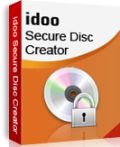
idoo Secure Disc Creator, you can burn password-protected and encrypted discs. It supports most of CD/DVDs, if you have a recorder, you can burn an portable encrypted disc.
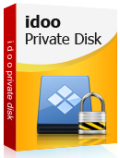
idoo Private Disk is a professional encryption software designed for SD Cards, USB sticks, mobile and normal hard disks. By creating an encrypted virtual hard drive on the storage device, you can save or read any files on it quickly.
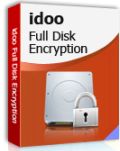
idoo Full Disk Encryption offers encryption for all hard disks, including the system disk. The password protects hard disks, system disk and operating system, and the grogram disables any unauthorized reading or writing, or any unauthorized access to your system or specific disks or files. 5 idoo USB Encryption
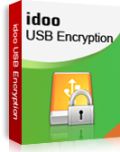
It is your best choice to protect your data in USB drives by idoo USB Encryption Software, which can protect your confidential or important data in USB drives from leakage. Not only would it effectively secure your documents such like MS Word, Excel, PPT or JPEG, PNG, JPG, but also all of any other types of files.

Comentarios en idoo Video Editor Pro
Please add a comment explaining the reason behind your vote.
Pros
*Allows you to cut, join, split, crop, and rotate videos
*Can add watermark and subtitles to videos
*Can modify video brightness, contrast, and saturation
*Allows you to keep output format the same as input format or convert to another format
Cons
*Is not really a video ‘editor’ because it does not let you edit the actual content of videos
*You cannot create subtitles with this program. Subtitles need to exist already in SRT or ASS format to be added to a video using this program.
Free Alternatives
Video to Video Converter (is mainly a video converter but has all the features that idoo Video Editor Pro has)
Final Verdict
Click here for final verdict and full review
Save | Cancel
Not sure how reliable and trustworthy it makes a company whom puts up fake awards on their web-page.
Brothersoft did not award 5 stars to this.
Save | Cancel
Video Editor Pro – NO - Video Editor Amateur
Installs fine on Win 7 Pro 64 bit. That’s the end of the good news.
Some of the buttons have tooltips, these are not in the systems language, and no option to define personalised settings
I have dual monitor (extended mode), always opens in centre of screen, ie window split over monitors, and doesn’t remember last position on close/reopen.
First Menu presented is a set of sub-functions – Cutter, Joiner, Splitter, Effect, Subtitle, Cropper, Watermark. Each one opens a separate process, which doesn’t allow you to do multiple actions on a video. If you want to split a video into Parts A and B, then rejoin in order B – A then add subtitle, then an Effect, you have to save the movie at each step and reload it into the new function.
Basically, this has not been properly tested and appears to have been a set of seven modules tied together with a single menu. So I recommend forgetting it. I am uninstalling it immediately.
Save | Cancel
Sorry.. thubs down on this.. interface is not resizeable and, it took ten minutes to process two minutes of video. uninstalled.
Save | Cancel
You can get a pretty good idea of what idoo Video Editor Pro does from the Guide & specs pages -- http://www.idooeditor.com/guide-editing-video.htm -- http://www.idooeditor.com/tech-specs.htm
For cutting/joining audio/video please bear in mind that depending on the video's format, it's not always possible to cut or join without completely re-encoding everything. Also note that if the video uses keyframes [frames with a complete image] separated by incomplete frames, which is very common, software will either cut/join only at those keyframes, or it will have to generate & encode the missing frames *matching* the video's format, which is more difficult & so a bit rare. If your source uses AC3 audio it's also easier to loose sync cutting/joining, though that can happen with other audio formats too, so check your results carefully.
If you're looking for more than a cutter/joiner app, videohelp.com lists several video editors on their Tools page [in 5 categories], and both Nero & Sony Creative Software have been running a Lot of sales [including $0 after MIR at Fry's etc.]. I also look for Corel to aggressively push their new Videostudio X6 version -- the 1st I heard of their new version was in an e-mail from Corel advertising it for near 1/2 off. The Nero, Sony, & Corel editing apps come with enough FX & transitions I imagine any one of the 3 would make most people happy. That said, if more advanced editing for free is what you're looking for, you might take a look at Wax, though it's no longer developed -- http://www.videohelp.com/tools/Wax-2
Save | Cancel