Cada día ofrecemos un programa licenciado GRATIS que de otra manera tendrías que comprar!

Giveaway of the day — PHOTOLEMUR Express (Windows&Mac) 2.3.
PHOTOLEMUR Express (Windows&Mac) 2.3. estaba como Giveaway el día n 17 de agosto de 2018
MAC users can download the package here
Es la manera más rápida y fácil de hacer que todas tus fotos sean geniales de manera excelente con la ayuda de la Inteligencia Artificial.
Con Photolemur no necesita meterse con los controles deslizantes o perder el tiempo para obtener imágenes de apariencia profesional. Cargue sus fotos - obtenga excelentes resultados!
La mayoría de la gente quiere mejorar sus fotos, pero no todos pueden permitirse equipos costosos o quieren pasar horas editando fotos. Y no todos quieren saber qué curvas y capas tienen. Photolemur es un asistente de fotografía automatizado que mejora sus imágenes como fotógrafo profesional, pero más rápido y sin esfuerzo de usted. Este es el primer potenciador de fotos que realmente puede pensar por sí mismo.
La innovadora interfaz centrada en el usuario pone todo el foco en sus imágenes, y no lo confunde con los controles deslizantes complejos. Elegante y nítido en el exterior, Photolemur alberga la tecnología de procesamiento de imágenes más avanzada en el interior. En la nueva versión de la aplicación, presentamos un control deslizante que le ayuda a controlar ese hermoso resultado final.
WHAT DOES PHOTOLEMUR DO
• Automatically analyzes problematic areas on your photos
• Automatically applies the necessary fixes and makes photos look great
• Automatically detects & fixes faces, objects, greenery, colors and so on
• Processes dozens of photos at the same time using 12 smart imaging technologies
• Supports Raw and all other popular formats
HOW IT WORKS
Photolemur has 12 smart technologies that help it to automatically analyze and adjust your photos. From faces and objects to colors, foliage, and the sky, it understands it all. And it works its tech magic from there.
Photolemur allows casual photographers to achieve professional results without no extra hassle. The whole photo enhancement process with Photolemur has this three simple steps:
STEP 1: Drop one or many images of any kind into the Photolemur app.
STEP 2: The Photolemur's smart engine starts to process your images. Watch the magic of the process.
STEP 3: Define the final look of your photos with the new smart opacity slider.
TECHNOLOGIES INSIDE
• Color Recovery brings back bright, vivid colors of real life
• Sky Enhancement automatically detects & enhances sky
• Exposure Compensation makes dark images brighter & vice versa
• Smart Dehaze protects your images from haziness or fog
• Natural Light Correction keeps the appropriate warm or cool tones
• Foliage Enhancer compensates the lost colors on greenery
• Smart Denoise automatically eliminates noise on low-light photos
• Tint perfection deliver the right tint
• Face Retouching detects the face and fixes imperfections
• JPG Fix corrects mistakes on the JPG images & eliminates artifacts
• RAW Converter makes your Raw shots look their best.
NB: Express version has all the features of the Full version, except batch processing.
License info: 1-computer lifetime license, for home use); Free Performance Updates; Free Tech Support.
The current text is the result of machine translation. You can help us improve it.
Requerimientos del Sistema:
Windows 7, 8,10 (x64); 10.11 (El Capitan), 10.12 (Sierra), 10.13 (High Sierra) Mac from early 2010 or newer; Open GL 3.3 or later compatible Graphics Cards
Publicado por:
PhotolemurPágina Oficial:
https://photolemur.com/Tamaño del Archivo:
247 MB
Precio:
$15.00



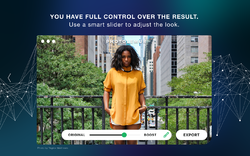
Comentarios en PHOTOLEMUR Express (Windows&Mac) 2.3.
Please add a comment explaining the reason behind your vote.
This software is worthless crap, I am unable to import any pictures to it as I keep getting this message.
You need Photolemur Spectre to proceed
Photolemur Express doesn't allow you to batch process the images. You can purchase Photolemur Spectre and get all your photos automatically enhanced . Use the promo code "Express15" to get it with 15% OFF
Uninstalled
Save | Cancel
388 MB after installation to make simple brightness/contrast correction? Come on guys... :D
Save | Cancel
"Processes dozens of photos at the same time" This version does not appear do that, it prompts you to purchase an upgrade to enable that to work :(
Save | Cancel
770MB in hard drive and only one feature is available. not good.
The left and right menu (in 2nd demo pic) is not accessible.
i unistall it.
Save | Cancel
Thank You!, Followed link to get code sent to e-mail. Installed Program, everything went smooth.
Program seem good for basic corrections. Corrected shadows, and added contrast. Was pleased with how easy this works. Myself, I will use for a quick clean up. Really good for someone that does not know anything about processing a digital photo etc. Fast. Downside- won't work with smaller images 800x600. For what it does, it's great. Photo's already enhanced (by myself) with other programs. It turned back to a basic clean photo, or it did nothing.
Example: Photo I ran through an HDR, it did nothing or adjusted slightly. In other words this is for just getting a really good, clean photo, not doing any artistic etc.
Save | Cancel