Cada día ofrecemos un programa licenciado GRATIS que de otra manera tendrías que comprar!
Giveaway of the day — Picture Cutout Guide 3.0.2
Picture Cutout Guide 3.0.2 estaba como Giveaway el día n 20 de diciembre de 2013
Picture Cutout Guide separa objetos sólidos de un fondo arbitrario y los transfiere a otra foto. El software ofrece las siguientes herramientas: Wide Edge - permite la separación de un objeto de su fondo y lugar de almacenamiento para más tarde hacer un collage de fotos, también aplica efectos de fondo; Paste Object - pega una imagen separada en otra foto, hace un collage de imágenes, cumple con las exportación y importación de los objetos; Smart Patch - sustituye a un área de la foto con un "parche" de otra área de la fotografía, texto, cambia el tamaño; lotes; rotación.
Incluye muestras de demostración y animación paso a paso.
The current text is the result of machine translation. You can help us improve it.
Requerimientos del Sistema:
Windows XP/ Vista/ 7/ 8 (x32/x64)
Publicado por:
Tint GuidePágina Oficial:
http://tintguide.com/picturecutout.htmlTamaño del Archivo:
12.4 MB
Precio:
$45
Mejores Titulos

The program improves brightness of unevenly lightened photos, lighting dark areas while keeping light areas intact. Allows to select lighting parameters in real time. Includes stepwise animated demo samples. Today's price for GOTD users: $5.99 instead of $45.00!
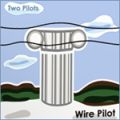
The Wire Pilot photo retouching software line was initially designed only for wire removal. Now with Wire Pilot you can retouch linear objects like wires, posts, and antennas, as well as any other unwanted objects. Working like a true master, with Wire Pilot you can easily retouch digital photos to enhance outdoor scenes. Today's price for GOTD users: $5.99 instead of $29.95!

Comentarios en Picture Cutout Guide 3.0.2
Please add a comment explaining the reason behind your vote.
Does what it claims very well, but exactly as yesterday's offer there is no need to pay big BUCKS for that!!!
http://docs.gimp.org/en/gimp-tutorial-quickie-separate.html
http://www.magix.com/us/free-download/photo-designer/functions
Don't want to install anything in your system?
http://clippingmagic.com
Total cost ==> 0 BUCKS/EURO <== Enjoy!!
Save | Cancel
Picture Cutout Guide can work as a plugin for Photoshop or compatible graphics softs. The .8bf files (32 or 64bit) can be found in Program Files (x86)\Picture Cutout Guide, and copied in the plugin folder of your favorite compatible soft.
@ 2- jenners: Try applying over the jagged edges the “blurr” brush of any graphics freeware.
Save | Cancel
program seems useful, not an expert on these type of programs so cant offer alternatives, apologies.
reason i chose to try this software was i was trying to create a banner and wanted to see what the programme offered, as i have some images on a scene i wanted bits cut out.
havent used the program fully yet but only thing i would point out is you seem to get jagged edges of the cutout,i realize this will be from the image, but be nice if it had a built in auto type thing to do the smoothing, expert users out there may know of editing programs etc where you can smooth the image etc (or one might be included in programme havent tested properly yet)
not great feedback sorry lol, but looks useful apart from the jagged edges bit, but i suppose if you regularly use editing programs like this the smoothing the pic is all part the fun.
Save | Cancel
Tint Guide looks like the graphic arm of Two Pilots the latter having always made excellent software, hence I had high hopes.
Thankfully I wasn't disappointed, it installed easily as a registered program and on opening excellent examples of its use were presented.
I dived straight in with a complicated image; the bit you want to outline you roughly mark in green, the background you roughly mark in red and then you press separate and hey presto the program outlines your object ready to copy.
It worked amazingly well considering this was my first attempt with the program.
Selecting complex objects in images as always been very difficult and this program makes it a breeze.
As a couple of commentators have noted the edge can be slightly jagged but nothing that a simple piece of editing will not fix.
The image I worked on today is one in which I have been trying to extract part of for a few months with no success.
Today in a very quick test I did it in a matter of minutes, what more could you ask?
This company never make cheap software but they always seem to create quality software.
Most certainly a keeper in my book.
Save | Cancel
I tried to remove a background. It worked fairly well. The edge was a little jagged.
Save | Cancel