Cada día ofrecemos un programa licenciado GRATIS que de otra manera tendrías que comprar!

Giveaway of the day — Sothink HD Movie Maker
Sothink HD Movie Maker estaba como Giveaway el día n 22 de junio de 2009
Sothink HD Movie Maker puede convertir y quemar varios formatos de video a Discos Blu-ray (BD) y DVD (AVCHD), y reproducirlos en reproductores Blu-ray (incluyendo el Sony PlayStation 3).
Casi todos los tipos de videos son soportados por el HD Movie Maker incluyendo WMV, MKV, AVI, DivX, XviD, MPEG, MP4, QuickTime Movie (MOV, QT), Real Video (RM, RMVB), H.264/AVC, M2TS, FLV, etc, y pueden ser codificados para ser videos en alta definición.
El HD Movie Maker puede quemar videos a BDMV en Discos Blu-ray tales como BD-R, BD-RE, BD-25, BD-50, etc. Además, también puede quemar películas de Blu-ray desde archivos AVCHD de alta definición a DVDs, incluyendo DVD+R, DVD-R, DVD+RW, DVD-RW. El archivo resultante, también llamado BD5 o BD9, sólo puede ser visto en resproductores BD o Sony PS3.
The current text is the result of machine translation. You can help us improve it.
Requerimientos del Sistema:
Windows XP/Vista, and Windows Server 2003/2008; Intel PII processor or above (P4 or K8 is recommended); 128 MB of RAM or above
Publicado por:
SothinkMediaPágina Oficial:
http://www.sothinkmedia.com/hd-movie-maker/index.htmTamaño del Archivo:
28.6 MB
Precio:
$45
GIVEAWAY download basket
Comentarios en Sothink HD Movie Maker
Please add a comment explaining the reason behind your vote.
A great piece of software! Allows you to burn videos to 4.7 & 8.5 GB (standard) DVDs and blue ray disks of 25 and 50 GB.
Sothink products include the following GNU(GPL/LGPL) software or freeware:
FFmpeg project
AviSynth
tsMuxeR
supported formats:
Video to Blu-ray Disc (BD-25/BD-50) WMV to BD-25/BD-50 MKV to Blu-ray movies
AVI to Blu-ray Disc (BD-25/BD-50) DivX to BD-25/BD-50 XviD to Blu-ray movies
MPEG to Blu-ray Disc (BD-25/BD-50) MP4 to BD-25/BD-50 MOV to Blu-ray movies
QT to Blu-ray Disc (BD-25/BD-50) RM to BD-25/BD-50 RMVB to Blu-ray movies
M2TS to Blu-ray Disc (BD-25/BD-50) MTS to BD-25/BD-50 M2T to Blu-ray movies
Video to AVCHD (BD5/BD9) H.264/AVC to BD-25/BD-50 Video to BDMV
Video to BD-25 Video to BD-R Video to BD-5
Video to BD-50 Video to BD-RE Video to BD-9
More... ?
System RequirementsWindows XP/Vista, and Windows Server 2003/2008
Intel PII processor or above (P4 or K8 is recommended)
128 MB of RAM or above
Note: The burning function requires Windows XP SP2/Windows Vista SP1 or above versions. If the system doesn't meet the requirement, HD Movie Maker will automatically create a standard folder to store the generated Blue-ray movie.
And then users may use the third party burning tools, like Nero and ImgBurn, to burn the converted movies to Blu-ray discs.
#7 I too have Vista Home 64, and I found that if you open the program as an administrator then input the registration info, the info will stay. It won't ask you again for registration info. Also, you don't have to open it as an administrator after you have done the mentioned steps.
#10 Sothink have usually been good but as I don’t have a Blu-Ray burner, player or Blu-Ray media I think I will have to give this a miss! Hope it works alright for everyone.
=============
No Blu-ray here either, but it's a small program so I downloaded and installed for later use when I convert to Blu-ray. Blu-Ray drives are now $50 to $70 for a brand name one, so I will probably take the plunge in the next year since DVD will go the way of CD drives soon.
Only reason I am waiting is because I want the disc price to plummet like they did with CDs and DVDs. I still have some CD-RW discs new in the box that I paid $2 each back in the day. :(
I see BR discs are about $3 each. No thanks.
#8, is that a negative, to ask for a reboot?
I assume most programs require it. About half of my installs do. And I can't recall any saying "heads up, reboot required" because it's a non-issue.
Anyway, when it asked to reboot I said no, will do later. Then opened the program to check it out a little. Worked fine.
But signing off and will be "rebooting" in the morning. LOL.
Night all.

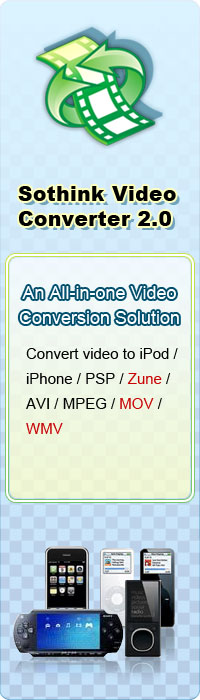


psyclepeglego
yp5d
extifevaife
http://avkisjk.com - rd5g
Save | Cancel
ME PARECE UN SOFTWARE EXCELENTE, pues en un dvdv normal he creado un avchd hd y en mi tv lcd se ve fantastico.
aunque para el quemado se demora mucho, es muy lento
Save | Cancel