Cada día ofrecemos un programa licenciado GRATIS que de otra manera tendrías que comprar!

Giveaway of the day — WinX DVD Copy Pro 3.9.0
WinX DVD Copy Pro 3.9.0 estaba como Giveaway el día n 19 de julio de 2018
WinX DVD Copy Pro siempre ha sido el software de copia de seguridad de DVD más potente para DVD con 99 títulos nuevos y rayados. Puede omitir el falso sector de Disney y Sony ARccOS sin problemas; incluso reparar sectores corruptos en el mayor grado.
Equipado con 9 refinados modos de copia, cumple con las demandas clónicas de DVD del usuario: clone un DVD en un nuevo disco DVD para un almacenamiento seguro; copie el DVD a la imagen ISO, el archivo MPEG2 y la carpeta de DVD para reproducir, copiar o grabar; extraer audio / video solamente; monte ISO en una unidad virtual y grabe DVD en DVD, etc.
La avanzada tecnología de duplicación de DVD sector por sector y el sistema de análisis de DVD uno a uno:
- garantiza una copia 100% original en calidad, estructura y contenido;
- reconoce y utiliza el módulo de descifrado relevante para liberar rápidamente todos los tipos de región de DVD;
- Le permite producir una copia de DVD perfecta en 12-17 minutos (también varía según la configuración de la PC).
Oferta de bonificación: WinX ofrece una oportunidad única para que los usuarios de GOTD obtenga una Licencia completa de por vida con un 70% de descuento (solo $19.95 en lugar de $59.95) Válido solo por 48 horas.
The current text is the result of machine translation. You can help us improve it.
Requerimientos del Sistema:
Windows XP/ 7/ 8/ 10 (x32/x64); 1GHz Intel/AMD processor or above; 256MB RAM (512MB or above recommended); 100MB space for installation
Publicado por:
Digiarty SoftwarePágina Oficial:
https://www.winxdvd.com/dvd-copy-pro/Tamaño del Archivo:
18 MB
Precio:
$67.95
Mejores Titulos
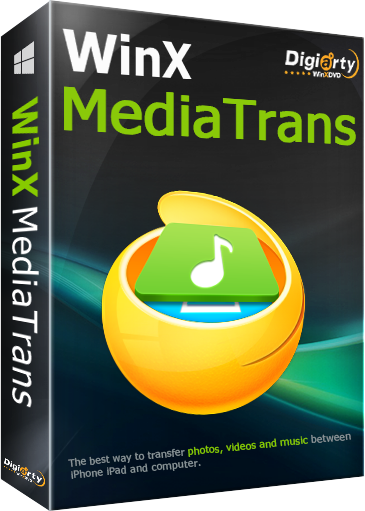
Indispensable iPhone/iPad/iPod files manager, transfer and converter. Transfer music, video, eBooks, etc. between iDevice and PC; manage music; export 4K photos/videos to free up more space; auto detect and convert iOS-unsupported videos and music; Create ringtone, manage Voice Memos; use iDevice as USB.

Comentarios en WinX DVD Copy Pro 3.9.0
Please add a comment explaining the reason behind your vote.
Dear All,
Thank you for choosing WinX DVD Copy Pro which is aimed to meet user's up-to-date DVD backup demands.
To Get License Code, Please:
1. Download this program from GOTD. Then unzip and install it.
2. Go to https://www.winxdvd.com/event/gotd.htm.
3. Click "Get Code" button, you will get a file with license code.
PS: if the installation from GOTD fails, just re-download the setup file from Digiarty official website
Exclusive Offer on Full Lifetime License:
The software activated by giveaway license works the same as full version, but does not support free upgrade. WinX provides 70% off discount for GOTD users only. Purchase now at $19.95 with Lifetime Free Upgrade!
New Arrival, A Full Media Toolbox:
VideoProc has been released to provide you a powerful video processing solution which can edit, cut, crop, merge, adjust, rotate, denoise, convert and compress (4K) videos with Full Hardware Acceleration. Learn more and free download VideoProc >>
Feel free to contact support@winxdvd.com, if you have any problems on this program.
Sincerely,
Digiarty Support Team
Official Website: https://www.winxdvd.com/
Save | Cancel
Does the free license ever expire on this version?
Save | Cancel
No, the only difference between the Giveaway and the Full Lifetime Licenses is that the giveaway license does not support free upgrades.
Incidentally, I tried the program on Windows XP sp3. It installed easily and looked good, but when I tried to copy two commercial DVDs on two different DVD drives to iso files the program each time immediately skipped to the end, saying the file had been created when it hadn't.
Apart from that, the main limitations of the otherwise potentially versatile program seemed to me to be that it couldn't shrink DVDs; most commercial DVDs are dual layer, but as DL blanks are expensive, it helps to be able to use ordinary DVDs for back up.
Furthermore, inconveniently there was no option for changing the destination of ISO files.
Save | Cancel
Thank you, it installed and activated without a problem on my Win 8.1 2nd Ed perfectly.
One question :
This specific software will not be able to back up a commercial DVD, that is typically larger than 4.7 GB, to a standard blank DVD-R disc ?
If so, would I need to run a second software (e.g. DVDShrink or perhaps one of your other software) to enable me to do that ?
Save | Cancel
Louis: It isn't the case that today's software is unable to back up a commercial DVD to a standard blank DVD-R disc, rather that it can't fit the quart it is being given into the user's pint pot. Nothing and no-one ever could.
The price of Dual Layer blank DVDs has fallen considerably over the years. I have in times past used the superb freeware DVD Shrink to manage the editing and selective compression of source material so as to get everything onto the traditional single layer blank, but in view of present-day prices have switched to Verbatim's outstanding 8.5GB DVD+R DLs.
I use my old but immaculate (and unfailingly reliable) Sony DL DRX-820UL rewritable drive bought for me as a burfday present 10 years ago (!) I have never experienced a single toaster, nor has the Verbatim DVD+R format ever failed on any external player of mine (from Panasonic and Sony.)
Save | Cancel
It's really an ok program. Works fast but a few things would be good. 1. not to create so many separate folders in My Videos. It really should have only 1 folder with sub folders. 2. when you change the output location, it should remain the same not constantly go back to default. And 3. to be able to edit. I just tried it with one of my videos and I like being able to trim or crop my videos, not just make copies or put on my computer.
Save | Cancel